International students,
There are now some government payments that may be available to you if you have been affected by COVID-19 in NSW.
COVID-19 Disaster Payment.
This is a payment to help workers unable to earn income due to a COVID-19 lockdown, hotspot or period of restricted movement.
Step 1: Check your eligibility
You are eligible for the COVID-19 Disaster Payment if you hold a visa that gives you the right to work in Australia. To check whether you match all the eligibility rules, please visit:
Step 2: Check when you can claim and if you need to claim again on what the locations are. (Parts of Sydney payments, Greater Sydney payments, All other areas of NSW)
Step 3: Check how much you can get depending on your situation: Parts of Sydney payments, Greater Sydney payments, All other areas of NSW
All other areas of NSW
Amounts from 25 July to 28 August 2021
| Period date range | Amount if you lost between 8 and less than 20 hours work that week | Amount if you lost a full day of your usual work hours that week | Amount if you lost 20 hours of work or more that week |
|---|---|---|---|
| 25 July to 31 July 2021 | $375 | $375 | $600 |
| 1 August to 7 August 2021 | $375 | $375 | $600 |
| 8 August to 14 August 2021 | $450 | $450 | $750 |
| 15 August to 21 August 2021 | $450 | $450 | $750 |
| 22 August to 28 August 2021 | $450 | $450 | $750 |
To check Parts of Sydney Payments, Greater Sydney payments, and information on how much you can get, please visit:
Step 4: You’ll need to call Centre Link on 180 22 66 and prove your identity over the phone to get the CRN and start the claiming process.
To check which documents can be used to prove your identity, please visit:
For more information about the claiming process online with the myGov account, please visit:
1. Get ready to claim
Australian residents must claim online. To claim online, you need a myGov account linked to Centrelink.
If you don’t have a myGov account, you’ll need to set it up online.
If your myGov account isn’t linked to Centrelink, you can prove who you are through myGov to link to Centrelink.
2. Link Centrelink to your myGov account
You’ll need to link Centrelink to your myGov account. How you do this will depend on if you’ve claimed a payment from us before.
If you’ve claimed a payment before:
If you’ve claimed a payment before, you can use your Centrelink Customer Reference Number (CRN) to link Centrelink to myGov. You’ll also need to answer some personal questions.
If you don’t know your CRN or can’t answer the personal questions using your CRN, select I need a CRN. You’ll need to prove your identity online, using myGov. Follow the same instructions for ‘If you haven’t claimed a payment before’.
If you haven’t claimed a payment before:
If you haven’t claimed a payment from us before, you’ll need to prove your identity online using myGov.
You’ll need to enter some personal information and details from 2 acceptable identity documents and your Medicare card. Once you prove your identity, we’ll link Centrelink to your myGov account.
3. Make your claim
Follow these steps to make your claim:
Sign in to myGov and select Apply for support from the Government support for coronavirus alert.
Under Affected by coronavirus (COVID-19), select Get started.
Select Apply for COVID-19 Disaster Payment.
Answer the eligibility and claim questions.
Submit your claim.
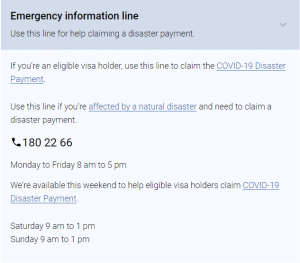
For more info, please click: https://bit.ly/3zX89L0
Please Contact MEGA if you have any questions.
MEGA
